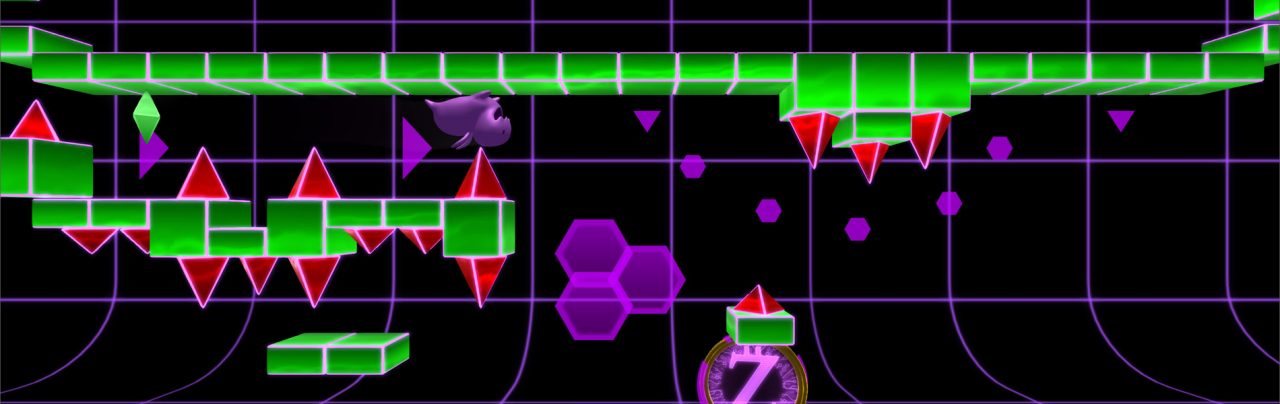-
Oct 10 2018 Jumpy Zergi Feature Highlight
Jumpy Zergi production Log #3
It has been a while since the last post, but rest assured, the Zergi is still jumping. This time I’m going to show you some of the features we have been working on: color animations, audio controlled animations and the now completed practice mode.
Color animations
We created effects that allow us to fade colors of blocks and the background between different sections of the levels. Rather than blending the Color as a whole using Color.Lerp(), we built our own function which can blend hue, saturation and value independently from each other. The reason for this was, that we needed to control the colors value or brightness to create flashing effects (for example to the beat of the music), but needed to change the hue between major sections of the level and the saturation for the block color. We also added a shock-wave effect with a little bit of camera shake on top, for dramatic effect of course.
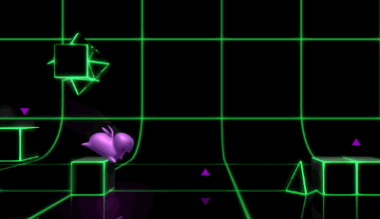
The main challenge was interpolating between different hue values. While saturation and brightness behave linearly, hue does not. This means that blending from pink to orange in a linear way would cycle through purple, blue, teal, green and yellow before finally getting to orange.

The first solution offsets the target hue value by 100%, whenever the difference is greater than +/- 50%, which means interpolating happens along the shortest route. In our previous example, this means we will now fade from pink to red to orange.
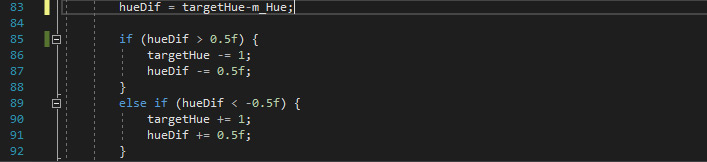
The second solution lowers the saturation, depending on the hue difference of the current and target color as well as interpolation time. This stops “in-between” hues from flashing while animating, creating a more natural interpolation effect.
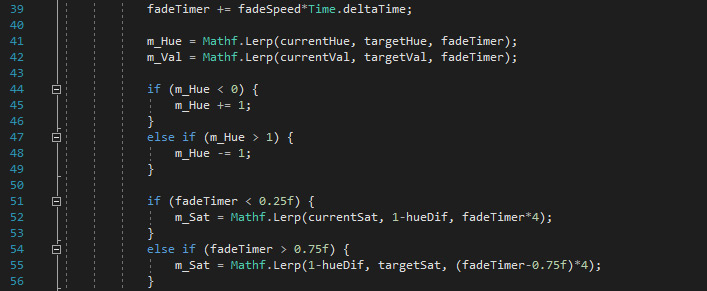
Audio controlled animations
To better merge visuals and music, some level elements are influenced by different frequency sections of the audio track. An example of this is most commonly seen in media player apps, in the form of a bar diagram. We currently use it to animate the size of some of our 2d elements like decorations and triggers.
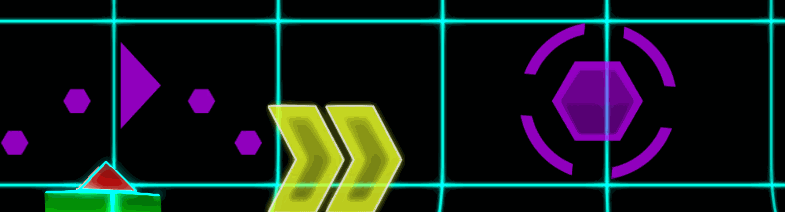
While we could simply sample the loudness of each frame, we decided to break the samples down into several frequency sections, which can then each be used in the game individually. This gives us the opportunity to sample higher tunes or low bass only and generally use the section which looks the best. There are two things we needed to keep in mind. The first is that lower frequencies are much higher in amplitude (or strength) than higher frequencies. This reduction in “power” follows a logarithmic curve, when it comes to the human perception of audio frequencies. For our purpose, this means that in order to get equally meaningful frequency sections of the track, the selection needs to be wider, the higher its containing frequencies are. The selection of frequencies is then averaged, which creates a numeric (float) value for 8 different frequency sections of the track. The second thing to keep in mind, is that the audio sources volume influences that value as well, so we need to multiply it by a factor of 1/volume (and prevent division by 0 while doing that).
If you would like to know more, here is a great series of videos, which goes further into detail about audio frequencies and how to use them in Unity3D.
Practice Mode
Since the game is quite difficult by design, practicing the level by doing it over and over again from the start can get quite tedious and frustrating. The practice mode is designed to remedy that, giving players the ability to use checkpoints where they will respawn after dying. Checkpoints can be set automatically or manually by a button or hotkey. Checkpoints can also be removed, so the previous checkpoint becomes active again.
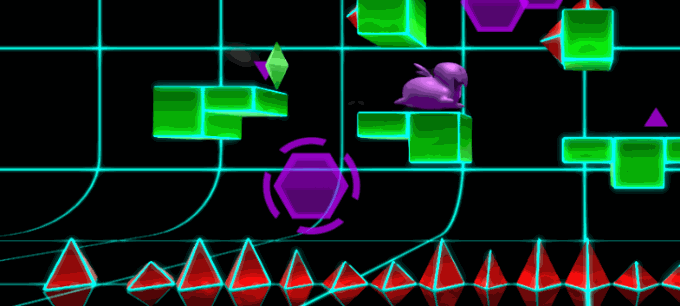
For us, this meant that all the different variables needed to be saved and restored in each individual checkpoint object. Some examples are player position and speed, gravity and the different color animation states. Another important goal for us was, to not use generic practice music, but instead to keep the original level soundtrack running, even in practice mode. In order to sync the music perfectly to the level after every checkpoint, we saved and set the audio clips sample count for every checkpoint.
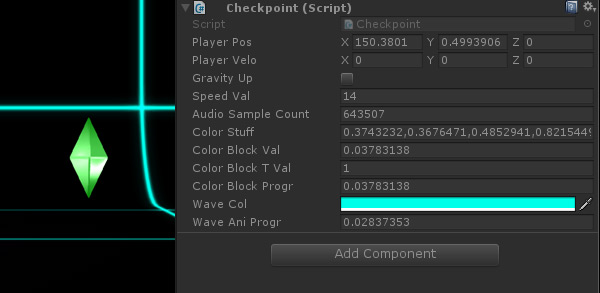
Practice mode has its own individual progress. In order to complete a level, the player has to beat it in normal mode, without checkpoints.
Last but not least, if you are into Crypto currencies, we have inside information about the next rising star among them: Zergi Coins! They can be used to buy your favorite Zergi different outfits and are accepted in all Jumpy Zergi approved shops.

Zergi Coin! This is all for now! The next post will show off some of the games user interface graphics, as well as our new game controller & keyboard detection and support features.