-
Oct 21 2019 Oculus Quest Test
When the Oculus Quest was announced in 2018, we were excited but also a bit skeptical about Oculus VR’s ambitions. From our experiences with Augmented Reality, we witnessed the rapid development and improvement of real world environment and object tracking technology, so we were curious about the Quests tracking quality and stability. We recently got around to test and develop for the new Oculus Quest VR headset, so we wanted to share our experience with the headset.
Infos about Oculus Quest
Oculus Quest was released in May this year (2019). The device is a fully standalone six degrees of freedom (6DOF) VR Headset and features two fully tracked controllers. Like it’s predecessor Oculus Go, it was designed to deliver VR experiences in a user-friendly and easy way, without the need for technical setups. Tracking works by combining gyroscopic and magnetic sensors together with visual data from 4 integrated wide-angled cameras, which are located at the corners of the headset itself.
The headset also features built-in headphones, two 3.5mm audio jacks, physical interpupullary distance adjustment to calibrate the distance between the lenses, as well as a passthrough mode which allows the user to get a stereoscopic camera stream on their screen. Additionally, hand tracking was announced to be added to the Quest via a software update in early 2020.
Price and specs
At 400-450 $/€ for the 64GB storage version, the Oculus Quest comes at the same price as the Oculus Rift S, with the 128GB version beeing a bit more expensive. In comparision, the Oculus Go can currently be purchased for half that price. Compared to Valves and HTCs systems (Valve Index, Vive Pro and Vive Cosmos) the Quest is rather inexpensive for a 6DOF VR headset and two controllers. Of course the Quest is still a mobile platform and will never reach the computing and render capacity of a PC. For this purpose, Oculus plans to bring PC VR games to the quest by connecting a USB C cable in November 2019.
The Oculus Quest uses two OLED displays with a combined resolution of 2880 x 1600 pixels at 72 Hz, roughly a 12% increase over the Oculus Gos 2560 x 1440 pixels. It improves upon the Oculus Go hardware by utilizing a Qualcomm Snapdragon 835 chip together with Adreno 540 graphis, and comes with 4 GB of memory.
Our impressions with the Quest
When first booting up the Oculus Quest and quickly setting up the play area, I was immediately greeted by the tutorial where I could test out the new functionality of the headset. Immediately noticeable was the new display with higher resolution and brighter colors. The image quality was quite impressive, surpassing all of our older headsets like the Oculus Go or HTC Vive. More surprising to me however was the tracking accuracy and stability. Not only did the headset accurately track my position in the room, it also kept very good track of the controllers, even when holding them at extreme positions.

Oculus Quest Box and Content Setting up new play areas, called Guardian area by Oculus, works very conveniently. While tracing the play area with a controller, the headset provides a stereoscopic camera feed which Oculus calls Passthrough. The Quest also remembers your play areas, and re-enables Passthrough when leaving the area. The interesting thing about the Guardian system is, that multiple play areas can be combined together to track an the entire office floor.
Developing for the Quest
Developing for the Quest is basically identical to developing for the Oculus Go. The headset needs to be linked to your Oculus account on your mobile device, from where you can set it to developer mode. Oculus Go applications also work on the Quest right away, unless the application made use of the touch controls on the Go controller. Touch detection for the Quest is reserved for button touch detection, which can be utilized for implementing pseudo finger tracking. The newer Oculus integration files for Unity include the new Controller models and was easily setup to support our custom input system. Once built, an application will then be installed via the Android adb tools.
We also appreciate the compatibility between building for Oculus Quest and Oculus Rift S. Since both headsets feature the same tracking technology and controllers, applications developed for one system automatically function properly in the other, as long as the app doesn’t drain too much performance on the Quest.
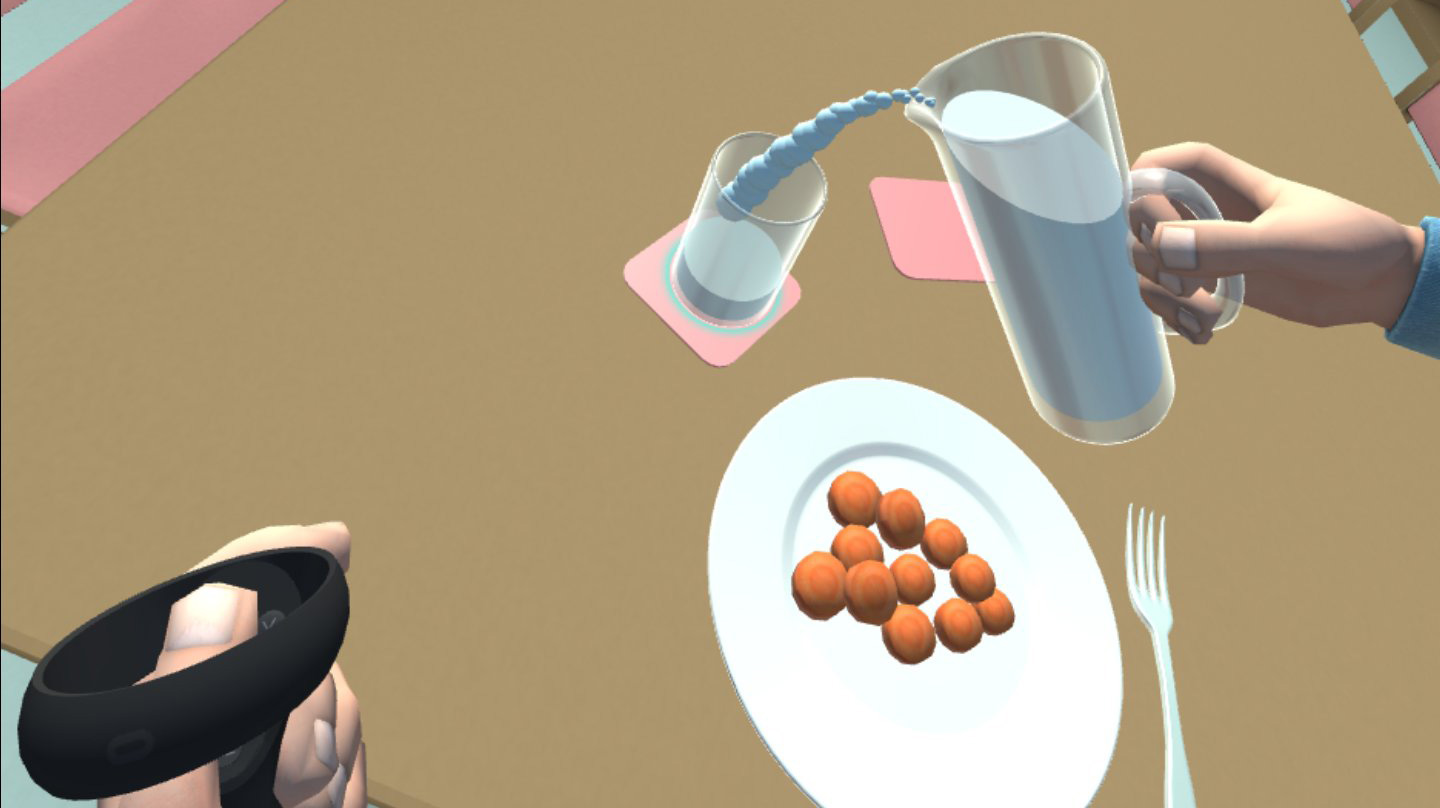
Our Rehabilitation VR project, ported from HTC Vive to Oculus Quest While the Quests technology is superior, it will not fully replace the Oculus Go for our professional line of work. Mainly because the Quest offers too much for some use cases and might overwhelm the target audience with for them overly complicated controls. Especially for VR tours or video applications the Oculus Go is still very suitable and because of its simplicity, it sometimes is the better choice.
It is save to say, that the Oculus Quest exceeded our expectations quite substantially. It’s easy to setup Guardian system and portability, paired together with its relatively low price, makes it an excellent choice for both business applications as well as casual gaming at home. VR enthusiasts however will probably get more out of a PC wired headset, simply for the multitude of possibilities and content available for PC VR. We will certainly continue working with the Quest for some of our projects, but are already looking forward to trying new technology.
